Encoding
Insomnia automatically encodes special characters in request URLs. Auto-encoding can cause issues for some users who want to send non-encoded special characters.
Check the exact request URL sent using the Timeline tab.
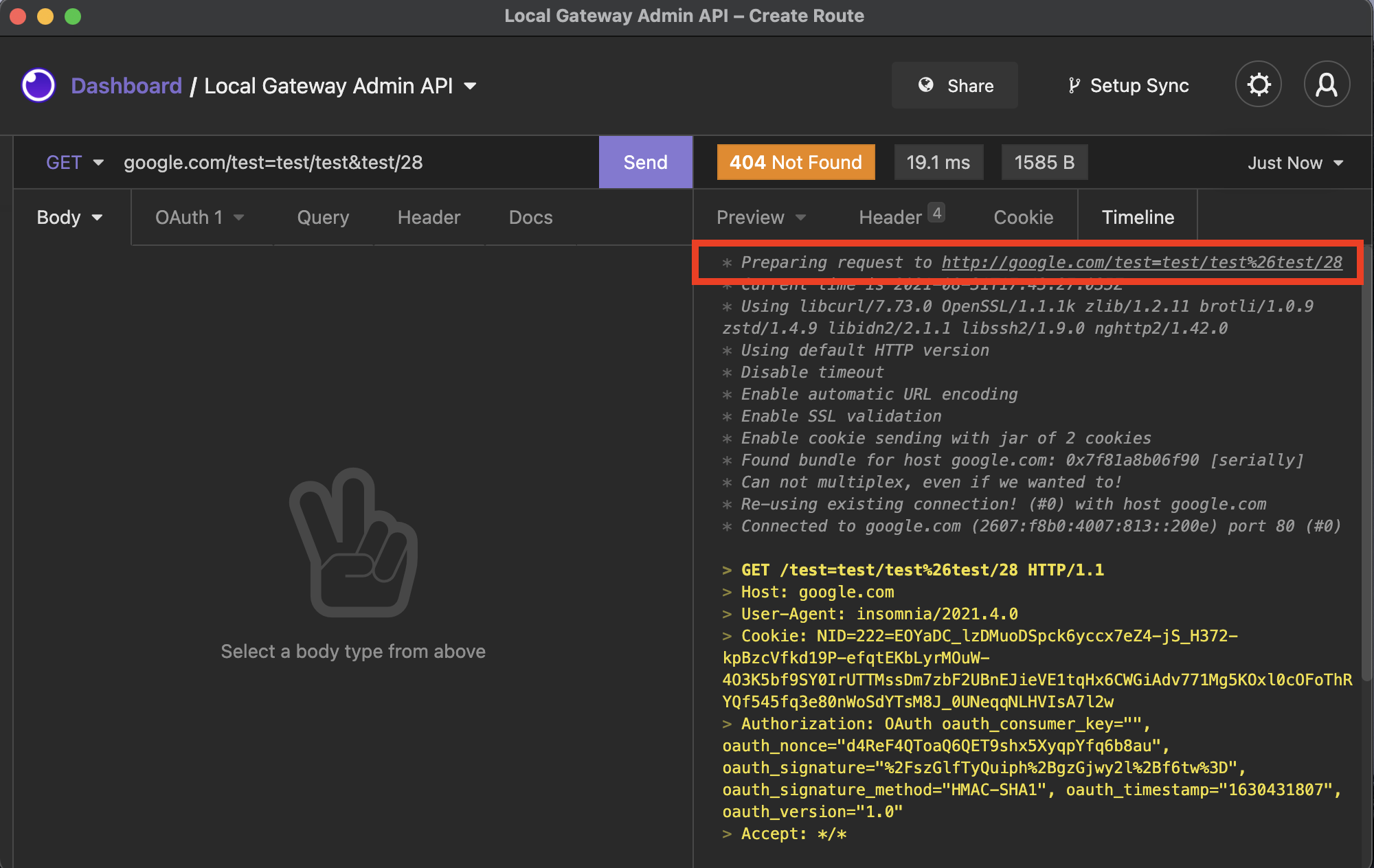 Upon sending a request, check the Timeline tab to see the encoded values sent.
Upon sending a request, check the Timeline tab to see the encoded values sent.
Troubleshoot Special Character Issues
The following are options for troubleshooting special character issues.
- Encode your own request URL using an encoding tool like urlencoder or W3Schools.
- Disable automatic encoding completely (likely too disruptive of a change) In this scenario, there could be a Template Tag for encoding values explicitly
- Add option on each query parameter to enable or disable encoding
- Add global workspace-level setting to enable or disable encoding
- Have a character allowlist for encoding
- Use the Insomnia encoder plugin